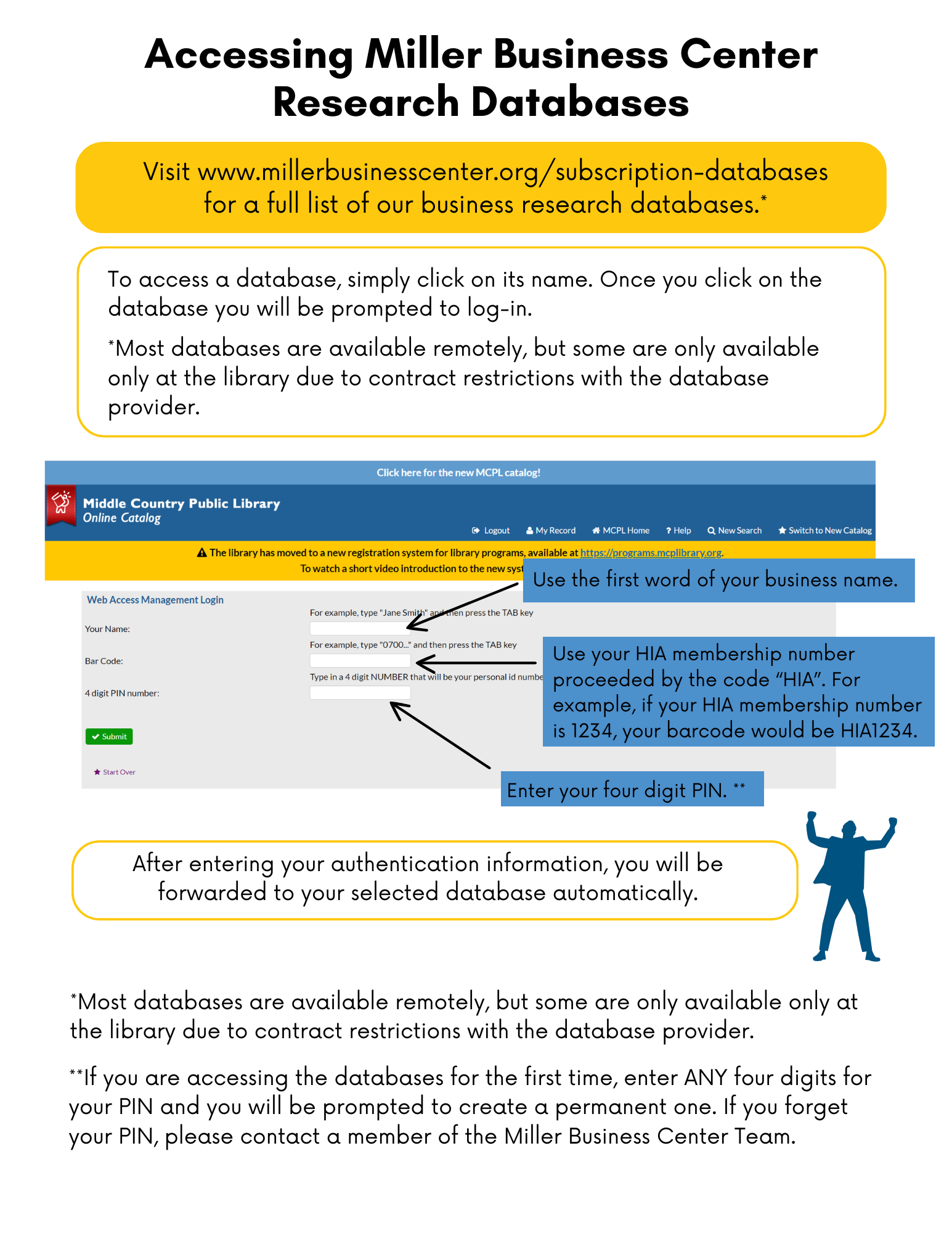Frequently Asked Questions : Using our Subscription Databases
Q. I have a MCPL Library card or Miller Business Membership Card. How do I sign in?
A. Enter your name, library barcode, and your four digit PIN as if you were logging into your library account.
If you don’t have a PIN, enter any four digit number and you will be prompted to create a new PIN.
Q. I have my barcode but I’ve forgotten my PIN number. What can I do?
A. Please call Customer Service at 631-585-9393 Option 5 to reset your PIN. The next time you log on, you’ll be asked to create a new one.
Q. When I select a database, a subscriber sign-in screen is displayed or I am asked if I would like to subscribe.
A. If you are not at the Middle Country Public Library, make sure the database you are selecting is not labeled “In Library Use Only” or indicated by a * in the drop down list.
Q. When selecting a database, I am asked for a username and password, but no PIN.
A. Some databases require that you access it from the Library and that a librarian log you on. Please see a librarian at the Miller Center desk for more information.
Q. When I try to log in, I am getting the message “Sorry, the information you submitted was invalid. Please try again.”
A. One of the following is possible:
- You’ve misspelled or incorrectly entered your information.
- Your PIN is incorrect. PINs are 4 numbers and must not be simple combinations. Your PIN is different from your Live-brary password. Please call Customer Service at 631-585-9393 Option 5 to reset your PIN.
- Your library card or membership has expired. Please call 631-585-9393 ext. 133 for more information.
Q. I have an HIA-LI membership. How do I log on?
A. HIA-LI members can access the business databases by doing the following:
-
- In the NAME field, enter your BUSINESS NAME.
- In the BARCODE field, enter your HIA member number (example: hia12345)
- In the PIN field, enter any 4 digit number to create a PIN. You will use this PIN from now on.
Q. My HIA-LI number is not working. What should I do?
A. Make sure that you are adding “hia” to the beginning of your membership number.
Example: Your HIA-LI number is 12345; enter hia12345
If you still have trouble logging in:
- Make sure your HIA-LI membership is current.
- If you are a new member, or have recently renewed your membership after it had expired, please allow 2-3 weeks for our system to be updated. Please call us at 631-585-9393 x 133 for assistance.
- If you are unsure of your HIA-LI number, please contact HIA-LI at 631-543-5355.
Q. After I enter my name, barcode and PIN, my computer hangs and eventually “times out.”
A. Some office firewalls block our system from being able to authenticate your connection to the databases. Please consult your IT department to make sure your network settings are correct. In very rare occurrences, databases may become unavailable due to technical issues beyond our control. Please contact us at 631-585-9393 x 133 if you’ve exhausted all possible issues with your computer’s network settings and still cannot access our databases.
Q. Do you have access to business e-mail addresses?
A. Unfortunately at this time we do not have access to e-mail addresses.